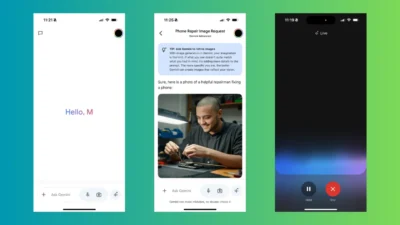
Billed as a way to converse with Google’s AI, it’s kind of like using speech-to-text, but without having to press a microphone icon before each question. Just say your questions out loud, and Gemini will respond to them in real time, incorporating context from your previous questions.
Exclusive to the iPhone app is some clever use of the Dynamic Island. While you’re talking to Gemini, you’ll see icons in the Dynamic island indicating that Live is still active and whether it’s listening to you.
So far I’ve been Gemini the most useful for decent answers to things, including helping out with getting various code snippets sorted out. But it is pretty good for most things you’d ask of any smart speaker.
I see it can also be used to report road conditions and issues in Waze, something which I need to try instead of doing the three button presses on the car dashboard.
See https://lifehacker.com/tech/googles-gemini-finally-has-an-iphone-app
Comments