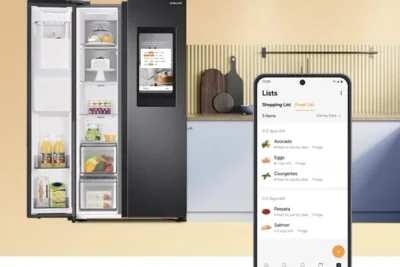
New features on Samsung’s AI-powered food and recipe app could make your meal planning and food management chores much easier. With Samsung Food, you can now add items to a Food List just by taking a picture. The app can then suggest recipes based on the food you have, automatically remove them when you cook a recipe using anything on the list, then add food items back to the list when you tick them off your shopping list.
Samsung says the service now creates meal plans based on your food list and prioritizes items “nearing use-by date” (this has to be set manually). Plus, a new “Search with Your Food List” feature lets you easily find a recipe based on what you have. All this should make meal planning and shopping much easier, as long as you’re willing to do it all in Samsung’s app.
Vision AI leverages your phone’s camera to identify items to add to your Food List. Just snap a picture of whatever is in your pantry or fridge, and the ingredients will be added to the list. Once you’ve cooked something, the app can automatically remove it from the food list and add it to the shopping list in the Samsung Food app. When you shop using the list, the app can automatically add items purchased to your food list.
This app really does seem to have achieved a level of perfection, if it really does what it promises. Quite a few of these features are already in the free and self-hosted Grocy app, but the work is a lot more manual in Grocy. I’d imagine though, this Samsung app may be really worth it for larger households, or where someone operates a household on a more professional basis.
And of course being cloud based means you need to continue paying, will struggle if you lose Internet access, or it will all die if Samsung loses interest in it.
Comments