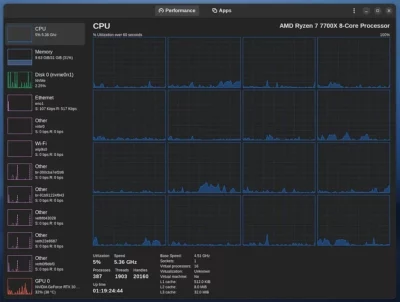
Mission Center is a new, visually pleasing GTK4 and Libadwaita-based system monitoring tool written in Rust and explicitly designed for Linux. It uses OpenGL rendering for all the graphs to reduce CPU and overall resource usage.
The app offers a one-stop solution for tracking and managing CPU, memory, disk, network, and GPU usage. It lets users gain deep insights into their system’s behaviour and resource utilization.
Actually great that it is written in Rust. Although I’ve installed it, and it looks great, I’ll probably stick to my Conky script that is super lightweight and shows all the essentials I want to monitor. For more detailed views, I’ll probably use Mission Center.
System Monitoring Center is another really great looking such app. Where Mission Center does show something a little extra, is that it displays also whether there is virtualisation running, as well as all the individual CPU cores.
See https://linuxiac.com/mission-center-system-monitoring-app/
Comments