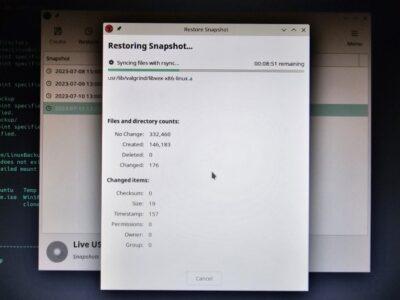
I’ve had issues in the past when testing out restores with Timeshift. But today I really needed it as I did some over-aggressive pacman optimisations yesterday (mass deleting circular dependencies was not a good idea) and my system was spitting out SSL errors and the web browser could not even reach websites.
So no choice today but to face Timeshift restore. I did the whole chroot thing from a live CD but for some reason Timeshift –restore on the command line kept saying no snapshots found on the backup drive. I also could not list any files as the mount was not being seen.
So I backtracked and stuck with the plain manjaro-chroot, and saw it definitely mounted the partitions needed (but still gave an error mounting the MacOS partition (which was the trigger for my next step).
This time I did not run Timeshift from the command line where the chroot was active. I ran Timeshift from the menu for the GUI version. But again it said can’t mount partitions. Something said to me, try changing that MacOS mount to leave as root (I was not going to use it anyway), and bang it started checking the backup files in the snapshot. After that it went through fine and restored all the system files back to 13:00 yesterday. Did a reboot, and all up and running.
This post is really to remind me again next time what to look at, and serves as a reminder to anyone else using Linux to remember to setup Timeshift and left it do it’s daily snapshots of all the system files. And of course, be very wary of any mass deletions with pacman.
Comments