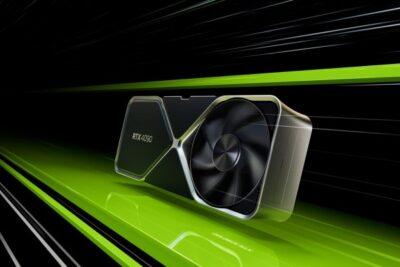
Whether you use AMD, Intel, or Nvidia GPUs, your graphics card comes with an application that offers additional settings to tweak your GPU. Owners of Nvidia cards have access to the Nvidia Control Panel and GeForce Experience, two programs that enable users to customize their gaming experience even more than with settings that are in individual games. While it looks like there’s lots to do in these apps, in reality most options don’t really do anything apart from a few key settings.
The story of Nvidia Control Panel and GeForce Experience is that while there are many settings to change, only a few of them will likely matter to most users. That’s actually not unique to Nvidia, as AMD’s and Intel’s driver suites are similarly filled with settings you don’t really need to worry about.
But within all those irrelevant settings, there are a few really important ones that are crucial in making your GPU as good for gaming as it can be (short of getting a brand-new one), such as enabling G-SYNC and customizing Shadowplay.
On Linux, we have a slightly simpler app called nvidia-settings for the main settings. I also have NVidia System Monitor Qt, GEForce Now and GreenWithEnvy. But I saw again this week when I bought a Stream Deck, that although the hardware is supported, the software side by manufacturers really only concentrates on the Windows platform (although this is lowly changing). I really hope this will change one day as there are plenty of Linux gamers (forced to use Windows emulators) and there is little actually wrong with Linux apart from the lack of OEM software.
Still, it is an interesting article to just understand more what most of the settings actually do.
See https://www.xda-developers.com/nvidia-control-panel-geforce-experience/
Comments