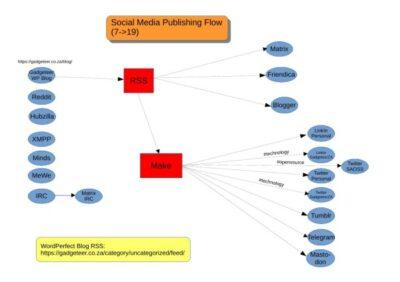
As I’ve been testing various alternative social networks over the years, I’ve been picking up more accounts, with different followers, on each one. As at March 2023 I’m posting to 19 profiles daily.
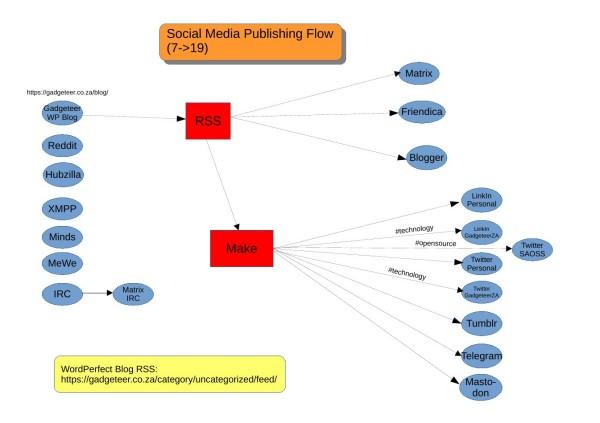
Although I interact and reply directly on every network daily, I have tried as far as possible to automate the blogging creation process for two reasons:
- My own WordPress blog gives permanency (I can back it up, move it {it was on Drupal previously}, etc myself), including backing it up to the Internet Archive. It acts as a single growing repository for searching through my posts (which I use myself to refresh on something I solved before, or something I read about 2+ years ago). Alternative networks do disappear along with all your posts, e.g. on Google Plus I had over 500,000 followers and a mass of posts I did, as did the YouMe social network, MySpace, and others).
- It is also easier to compose once and replicate as far as possible as it takes time to paste titles, tags, images etc to each one.
So I’ve long been looking at replication services, and there are many free services, but usually the free services only allow posting to individual profiles (not groups or pages) or to a limited number of profiles. WordPress has a mass of plugin support, but the same goes really with many only posting to a single social network. One of the better ones I saw there, that would also post to LinkedIn Pages, starts at $12 per month. I don’t have sponsorships or advertising for my blogging, so every cent I pay comes from my own pocket. I do it for fun, not income (is that a pun…).
Furthermore, I also started to realise that many blog to social services are limited to just the popular networks they support. So as Mastodon rolled around, nothing supported it.
I was eventually evaluating between Integromat, IFTTT, and similar. After weighing up costs, I actually found Integromat the cheapest at $5 per month back then, and it also had a lot of flexibility as you could set up your own webhooks and connections manually for something that did not already exist. For popular networks like Twitter, LinkedIn, Tumblr, etc it was just a matter of dropping a connector in, and then linking them, and choosing what fields appear where.
I should also mention that I’ve always tried to base my blogs automation around the blog RSS feed. So in this case Integromat would read my blog’s RSS feed for new posts (as an RSS connector), and then I’d have connectors for Twitter, LinkedIn etc connected, each with the relevant title, description, hashtags, etc fields in the correct formatting. A bonus to this, is being able to also set filters on certain connections eg. my GadgeteerZA Twitter profile is only for technology based posts, so the connector will only push to that account if it recognises the technology tag as present. Similarly, I post only open source related posts to the SAOSS Twitter profile.
Integromat became Make about a year back, and accounts were migrated over. Fortunately, my existing account was grandfathered over still at $5 per month. The point though is the process flow works for me. Even though there is not yet any connector for Mastodon, I was able to configure a webhook using the Mastodon API (not a very easy task and I should do a video about it maybe), but it works very well. Make also has a lot more functionality than I’m using for things such as full programming statements for conditions, text parsing and processing, etc. So yes it can be relatively simple, but some more advanced stuff needs some learning. The point being, though, you have a lot of scope and flexibility.

So, for example, the formatting for the Mastodon post (image available in my WordPress blog post) will include a simple title field from the RSS feed, but because the description content may be longer than 280 characters or so, I either include the 280 if it is less, or I append the word “…continued” if it is longer. I test to see if there are WordPress tags, and if so, I prepend a # in front of each.
Make is perfectly usable for zero cost, and it was how I started out using it. I see the first paid tier is now $9 per month.
Disclaimer: I have an affiliate link https://www.make.com/en/register?pc=gadgeteerza that gets you a month free on the Pro plan. I know it is not a long term discount, but if you are going to use it anyway at the normal price, it gives me a $1 per month discount. I’m posting about how I’m using Make as a few have asked why I’m blogging from WordPress to other sites. My choice to use this platform long preceded it even becoming Make, and each person should first evaluate what they want to post to where, and decide on an option that works for them. Make is not going to be for everyone, as many will go for simper options (many free options will work), and businesses have no qualms about paying double the price for plain ease of use.
source https://gadgeteer.co.za/how-im-using-make-integromat-to-automate-my-blog-posting-to-8-different-social-network-profiles/
Comments