All Android phones let you take a single scrolling screenshot instead of taking multiple shots: Here’s how to do it
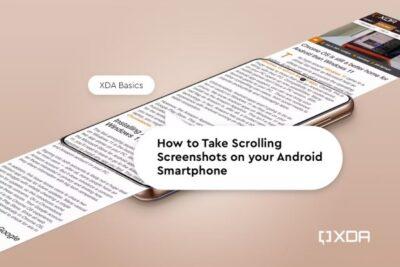
Taking screenshots on Android phones is a fairly simple task. All you have to do is press a button or two, and the phone will capture whatever’s on your screen and saves it as a picture. But what if you want to capture a screenshot of something that’s not displayed on your screen, like a long webpage, a document, or a menu that extends beyond what you can actually see on your phone screen without scrolling down? That’s when the scrolling screenshot feature enters the scene.
Scrolling screenshots, as the name suggests, lets you capture those long pages in one single shot while maintaining continuity. It eliminates the need to capture multiple screenshots, so it’s good for those who hate cluttering their phone’s gallery with a ton of screenshots. If you’re new to the world of Android phones and are wondering how to grab a scrolling screenshot on your phone, then the linked article below will help.
See https://www.xda-developers.com/how-to-take-scrolling-screenshots-android/
#technology #android #screenshots
source https://gadgeteer.co.za/all-android-phones-let-you-take-a-single-scrolling-screenshot-instead-of-taking-multiple-shots-heres-how-to-do-it/
Comments