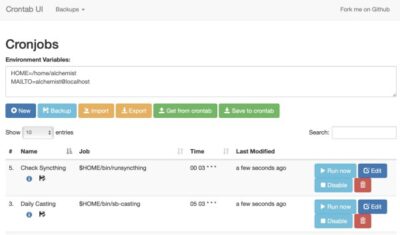
Adding and editing cron jobs is very simple. Add a name, the full command you want to run, and the time (using cron syntax), and save. As a bonus, you can also capture logs, and set up the mailing of job status to your email of choice. With crontab-ui, you can view logs at the click of a button, which is useful when troubleshooting.
It certainly can be useful for cron jobs, although I’m not very fond of web services running on a desktop computer. But it does start and can be stopped, so it should not be an issue really
See https://opensource.com/article/22/5/cron-crontab-ui
#technology #opensource #linux #cron #crontabui
Comments