Timeshift is a fabulous tool that is used for the backup & restoration of the Linux operating system, it takes incremental backup after the first initial complete backup. TImeshit creates filesystem snapshots using Rsync or BTRFS. It has a nice GUI as well as support for CLI.
Timeshift is one of those utilities you really should install on any Linux distro. Mostly backup apps are backing up your home directory data but not system data. Timeshift is intended specifically for system snapshots. Mine is set to do snaphots to a second hard drive on my system.
See how to install and use it at Ultimate guide to backup Ubuntu systems using Timeshift - LinuxTechLab
#technology #linux #timeshift #backups
Learn how to create the Ubuntu Backups using Timeshift. Timeshift also have support for scheduled snapshots, multiple backup levels & also
source https://gadgeteer.co.za/ultimate-guide-backup-ubuntu-or-any-other-linux-systems-using-timeshift-system-snapshots
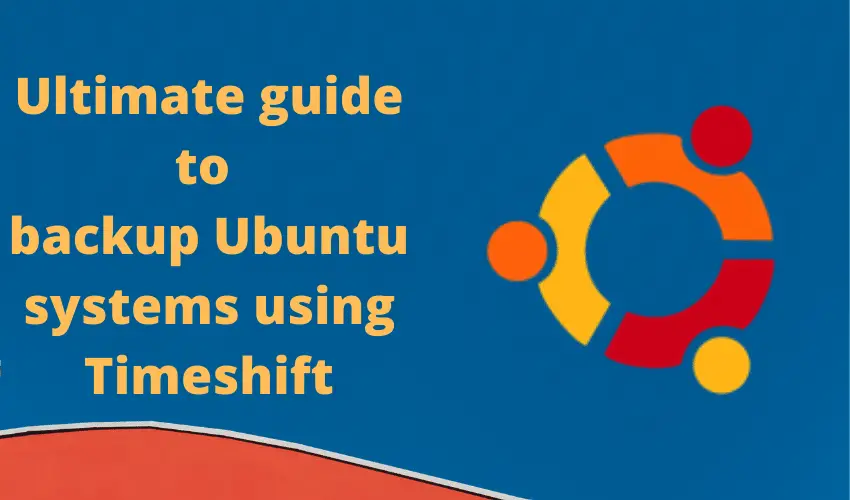
Comments