Barrier is a free and open source alternative to Synergy for sharing a keyboard and mouse cross-platform
Yes I did post about this application a good two years back, but it is well worth repeating. Yes you could run VNC or similar remote manager, but that is often a lot of overhead as it's also replicating the display.
I use Barrier when I want to do something on my Macbook Air and the Macbook is connected to one of my desktop screens, and I can then use my mouse and keyboard that I'm using on my main Linux desktop machine, with the advantage of clipboard copy-and-paste between the two as well. This will work just as well with a dedicated Raspberry Pi that you just attach to one of your screens. It works across Windows, Linux (inc Pi), FreeBSD, OpenBSD, and MacOS.
Synergy went paid model only and Barrier was forked from it, so it is fully open source and free to use.
#technology #opensource #barrier #KVMswitch #crossplatform
With COVID and the new work from home norm, your home office setup is going to trumps everything else. For those of us that have multiple devices to work
source https://gadgeteer.co.za/barrier-free-and-open-source-alternative-synergy-sharing-keyboard-and-mouse-cross-platform
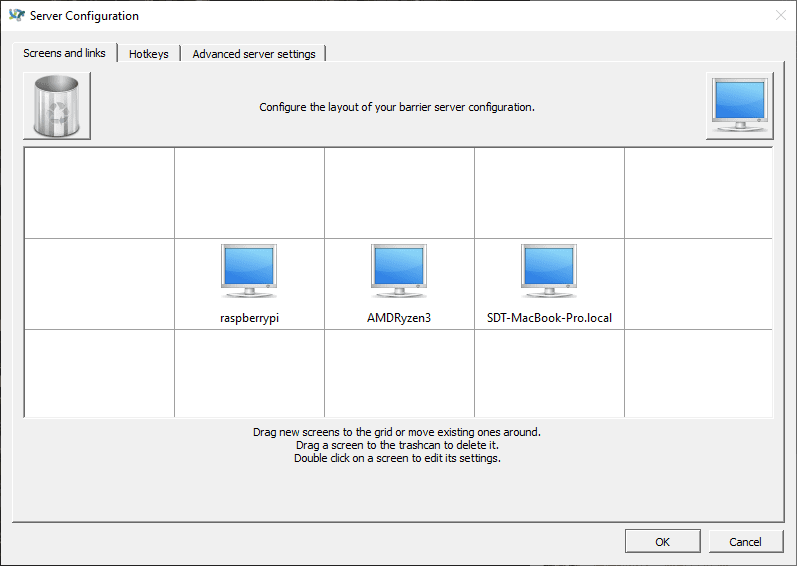
Comments