How To Enable Hardware Accelerated Video Decode In Google Chrome, Brave, Vivaldi And Opera Browsers On Debian, Ubuntu Or Linux Mint
Google Chrome 88 (and newer) has made hardware accelerated video decoding available on Linux, but it's not enabled by default. Google Chrome is not the only Chromium-based web browser to support hardware acceleration on Linux though. This article explains how to enable hardware-accelerated video decoding in Google Chrome, Brave, Vivaldi and Opera web browsers running on Debian, Ubuntu, Pop!_OS or Linux Mint (Xorg only).
Using hardware-accelerated video decode in your web browser should result in using less CPU usage (and thus, less battery draining) when playing online videos.
#technology #linux #browsers #tips
This article explains how to enable hardware-accelerated video decoding in Google Chrome, Brave, Vivaldi and Opera running on Debian, Ubuntu / Mint.
source https://gadgeteer.co.za/how-enable-hardware-accelerated-video-decode-google-chrome-brave-vivaldi-and-opera-browsers-debian
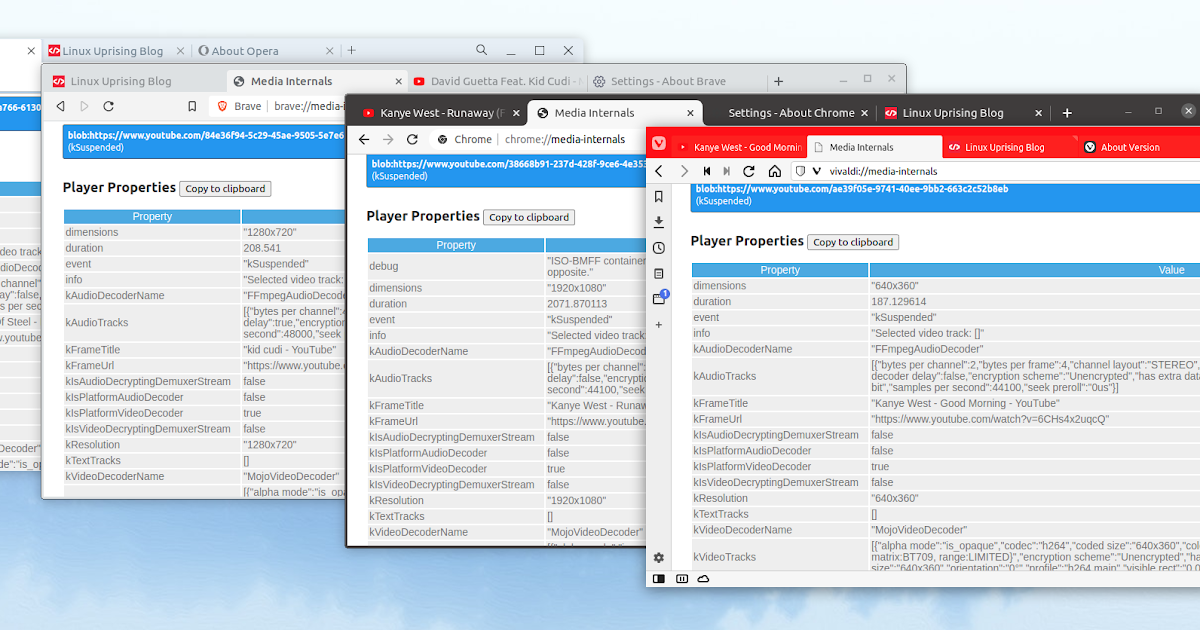
Comments