How to set up a Raspberry Pi Web Server at Home with Your Own Domain Name Using Google Domains or DuckDNS
The first half of this video shows how to set up a basic web service at home using a Raspberry Pi. The second half goes on to explain that your IP address at home is usually a dynamically changing one, but Google Domains can be configured to point to the current IP address as it changes.
So you could buy a domain name from Google, but there is also a way to get this to work with any domain name if you set up DuckDNS to check your IP address from a Raspberry Pi (or anything else at home), and then create a CNAME record with your domain name, to point at your DuckDNS name. You'll find instructions at the DuckDNS site how to do this.
Watch at Setup a Raspberry Pi Web Server with Your Own .COM Using Google Domains
#technology #website #RaspberryPi
In this video I show how to setup a Raspberry Pi web server and how to connect it to your own domain name (.com, .org, etc.). We start be installing Raspbian...
source https://gadgeteer.co.za/how-set-raspberry-pi-web-server-home-your-own-domain-name-using-google-domains-or-duckdns
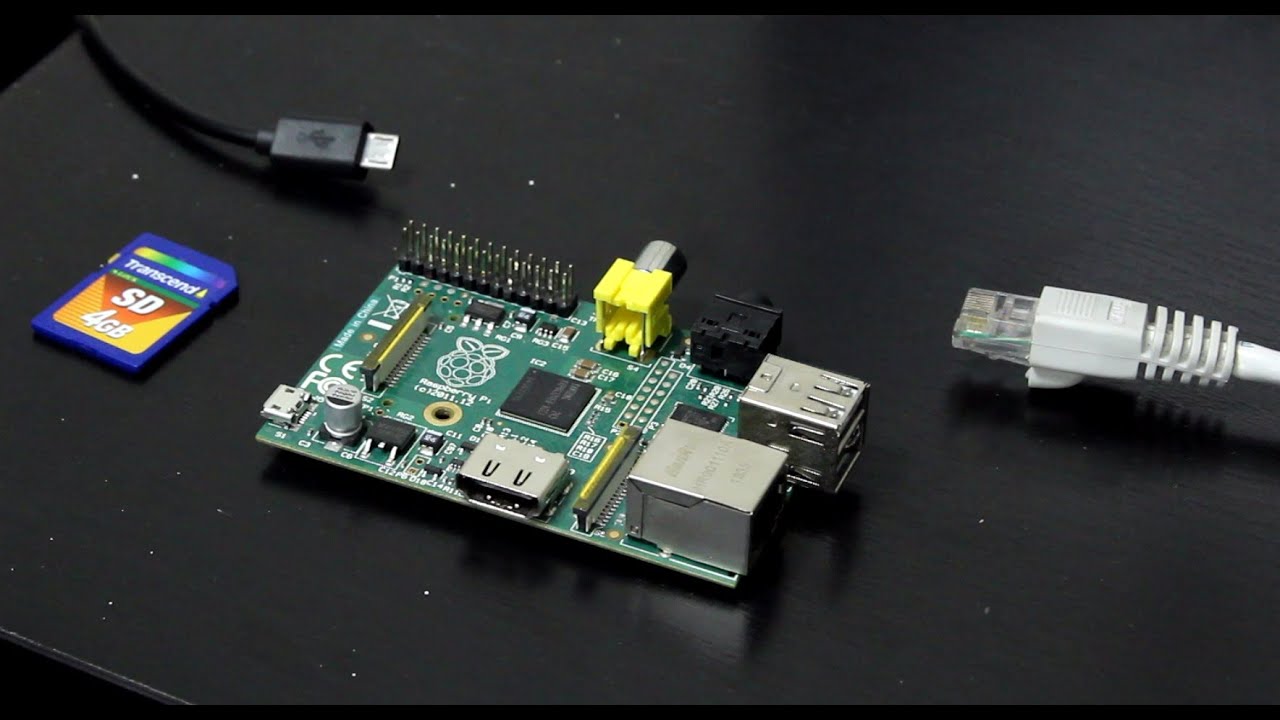
Comments