How Google's New 'One Tap' Android Sign-Ins Work... Or should you use a good independent password manager instead?
Using your Google account to sign up for a website or app is a lot easier than making a new account and password each time, but it’s also riskier. A great alternative is to use an encrypted password manager to keep track of your accounts (and unique passwords), but you still have to make all those accounts in the first place.
Google is looking to solve both problems with its upcoming “One Tap” and “Block Store” features, both of which will be available on Android and on the web in the near future.
The bad news is that Google has also stopped publishing some of its source code which has broken some apps on the F-Droid store. No-one can stop Google making the changes but there is a growing feeling of concern about how tech giants control what we do and increase our reliance on them. Free password managers such as LastPass, Bitwarden and others have biometric security and can help keep all your website logins completely unique. With them you can use Google or Facebook but you can also easily move away from them as you're not tied to their logins (why wouldn't Google and Facebook track those logins...). Migrating from LastPass to Bitwarden with over 700 sites was very easy for me so you're not locked in there.
See How Google's New 'One Tap' Android Sign-Ins Work
Using your Google account to sign up for a website or app is a lot easier than making a new account and password each time, but it’s also riskier. A great alternative is to use an encrypted password manager to keep track of your accounts (and unique passwords), but you still have to make all those accounts in the first place.
source https://gadgeteer.co.za/how-googles-new-one-tap-android-sign-ins-work-or-should-you-use-good-independent-password-manager
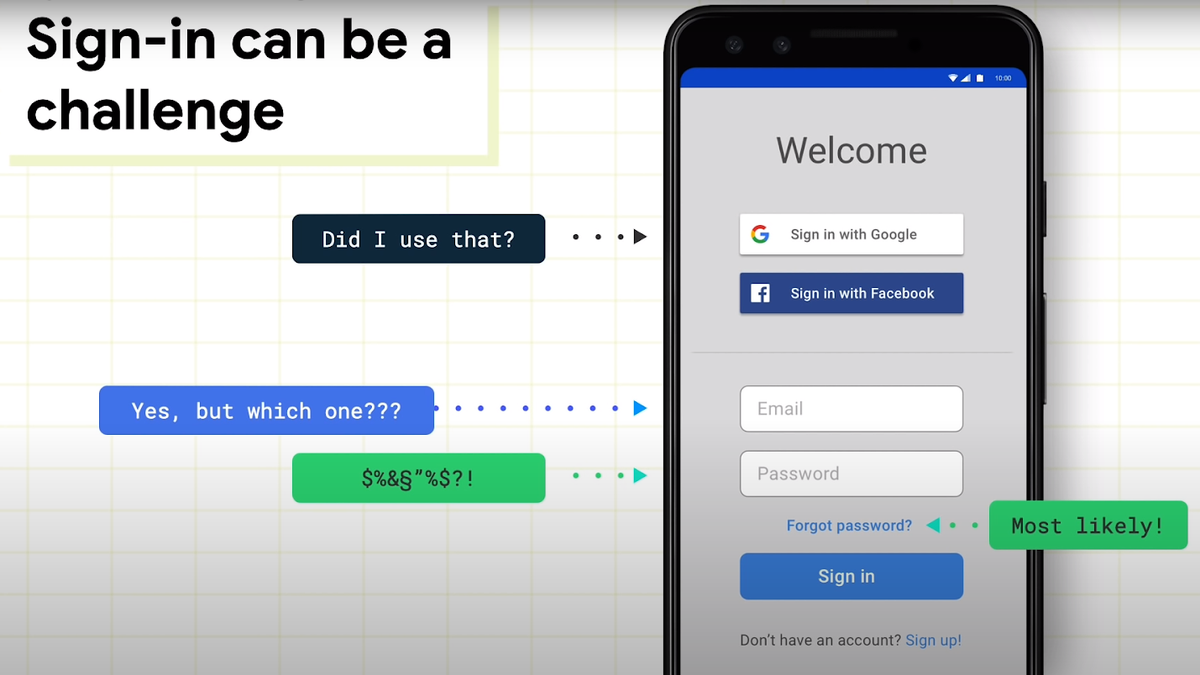
Comments