Because sometimes you do end up at a real terminal prompt and there is no graphical editor in sight. It's a long time since this happened to me (thankfully Manjaro Linux is pretty unbreakable) but down at those depths you need to use Nano to examine or fix config files (because Linux can do this as it does not have a binary registry like Windows). I always prefer Nano as I can exit the program - one of the most searched for terms for the Vim editor is 'how do I exit Vim'.
So tuck this article away somewhere for in case you need it one day.
See First steps with the Nano text editor - PragmaticLinux
This article presents the first steps with the Nano text editor. The goal is to get you comfortable with editing text files from the terminal.
source https://gadgeteer.co.za/first-steps-nano-text-editor
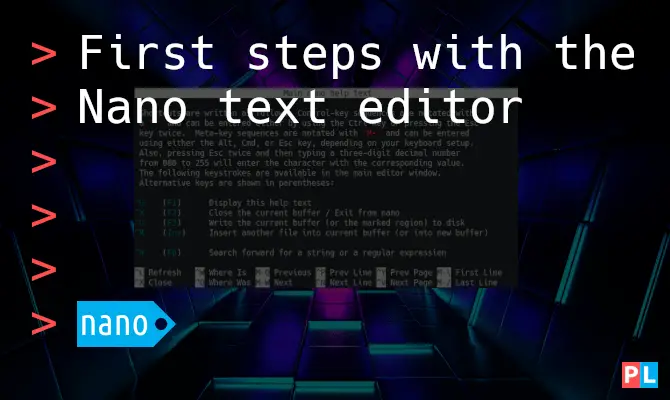
Comments