The tab strip up top is the most obvious difference between Vivaldi and other Chromium-based browsers. It may seem like a waste of space and gimmicky at first, but it's incredibly helpful when you want to maintain an overview of your tabs without tapping the (still existent) tab switcher first.
The ad and tracking blockers based on DuckDuckGo's Tracker Radar are turned off by default, but you just need to head to the browser settings to change that. They're adjustable on a per-website basis via the shield button to the left of the address bar.
Other features include built-in notes, scrolling screenshot capabilities, syncing with other installs of the browser, and support for a multitude of search engines.
Remember that each Chromium derivative on mobile offers something slightly different so you need to find one that works for you eg. for true dark mode you may want Kiwi, or for desktop style tabs or scrolling screenshots you may want Vivaldi, etc.
See Vivaldi for Android goes stable with desktop-style tab strip and tracker blocking
Vivaldi is among the most customizable Chromium-based browsers out there (following Opera's example) and made the jump to Android last year in the form of
source https://gadgeteer.co.za/vivaldi-android-goes-stable-desktop-style-tab-strip-and-tracker-blocking
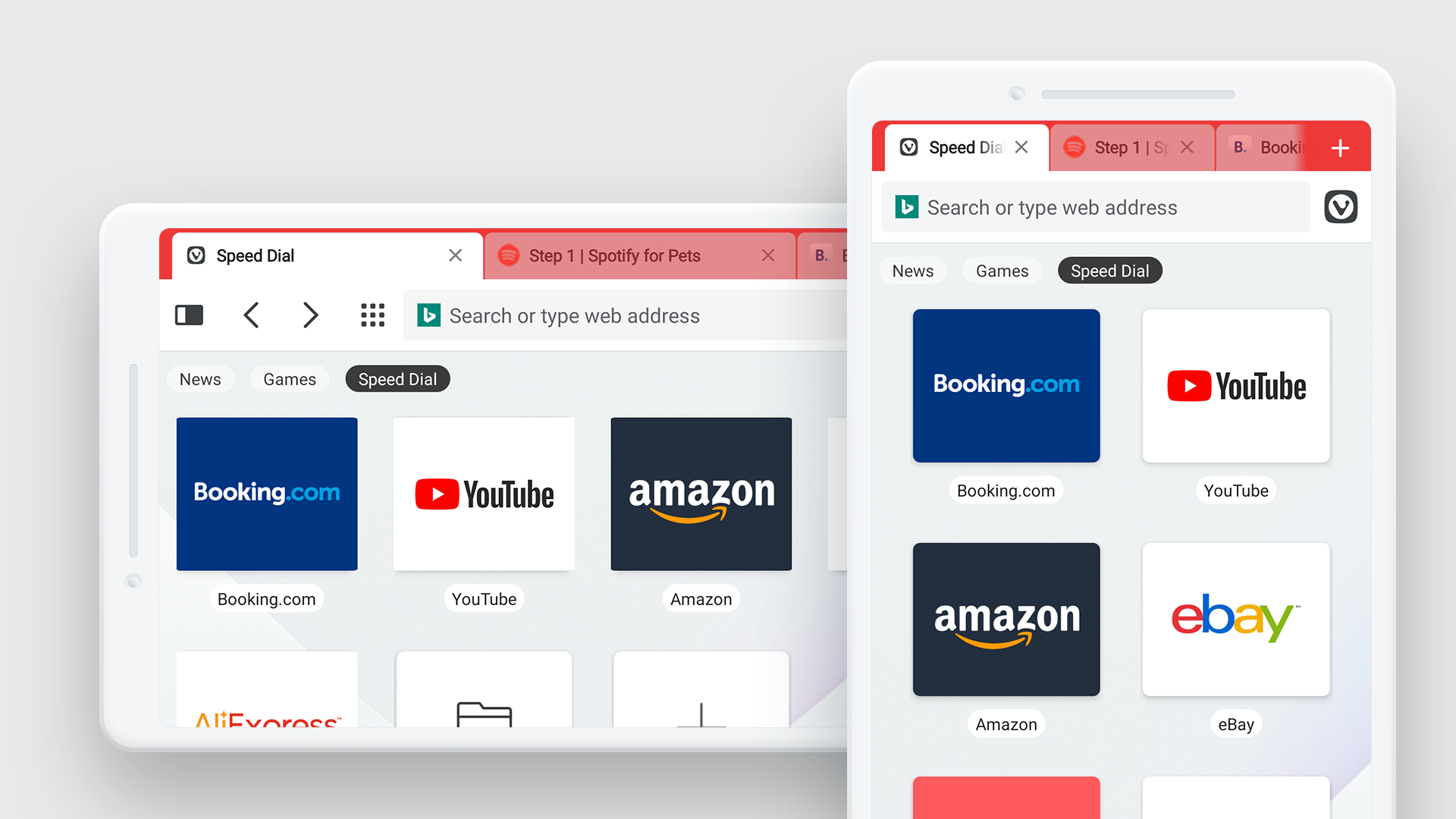
Comments